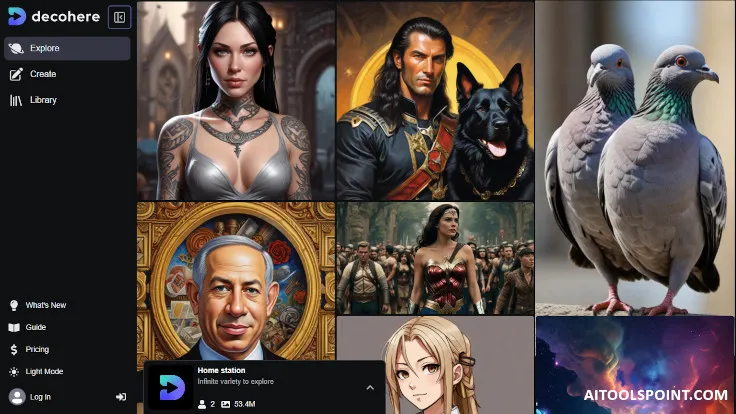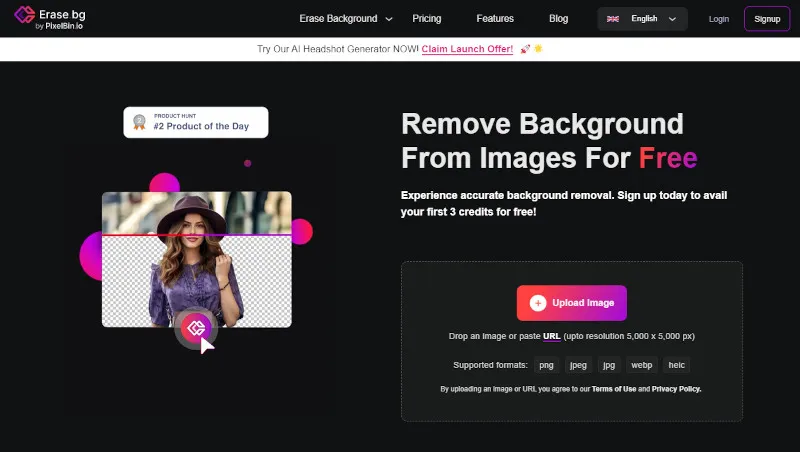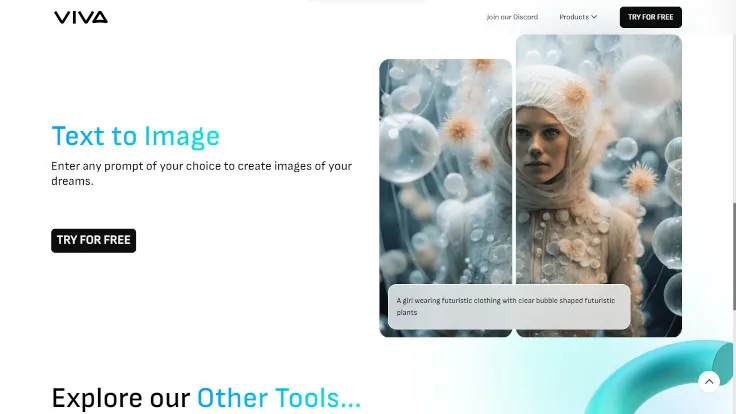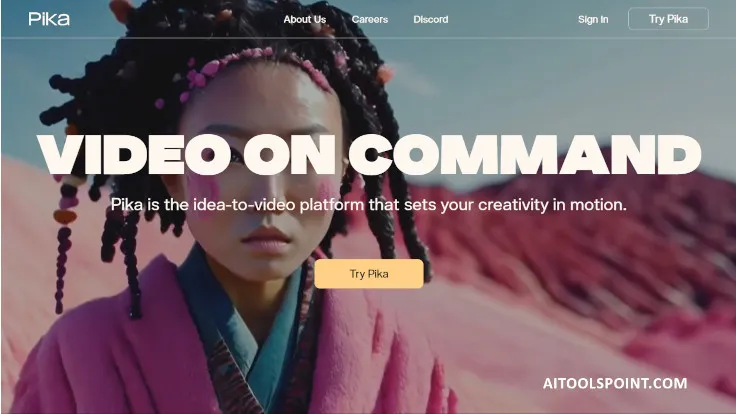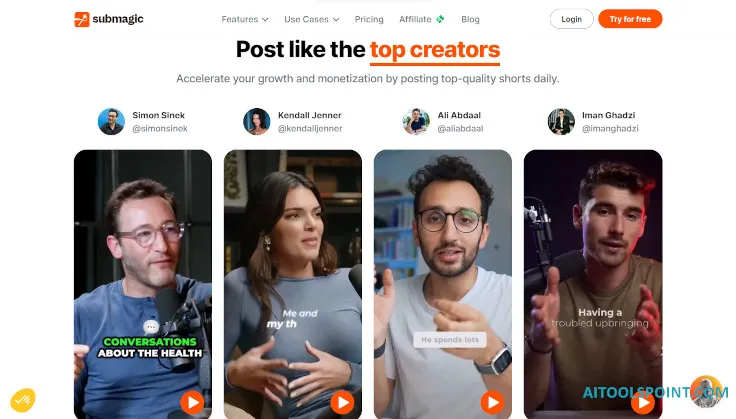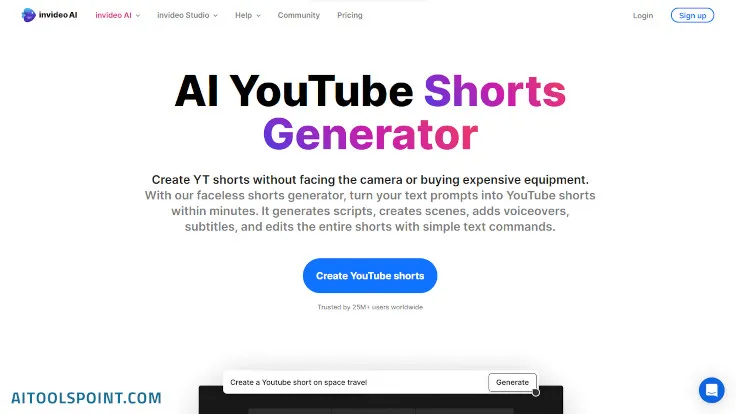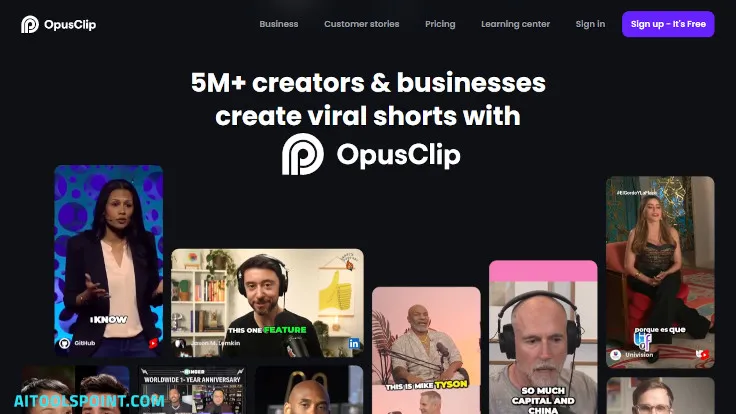Decohere AI is a Free AI Image and Video Generator that transforms text prompts into images, and animates images to create short videos.
How Does It Work?
- Text Prompts: Start by typing a description of the image or video you want to create. The AI engine interprets your text and generates corresponding visuals in real time.
- Wide Range of Options: Decohere.ai provides a wide array of options, allowing you to customize your output. You can experiment with different prompts, styles, and themes to achieve the desired look.
- All Media Types: Whether you need static images or dynamic videos, Decohere.ai has you covered. It’s a powerful tool for creating eye-catching visuals across various platforms.
Use Cases:
- Social Media Content: Quickly generate attention-grabbing images or short videos for your social media posts. Describe your vision, and let Decohere.ai bring it to life.
- Educational Materials: Teachers and educators can use Decohere.ai to create engaging visuals for presentations, e-learning modules, or classroom materials.
- Artistic Creations: Artists and designers can explore new ideas by describing their concepts. The AI responds with unique interpretations, sparking creativity.
- Marketing Campaigns: Marketers can leverage Decohere.ai to produce compelling visuals for advertisements, banners, and promotional materials.
Why Choose Decohere.ai?
- Speed: The real-time generation process is faster than you can type, making it efficient for content creation.
- Versatility: From abstract art to realistic scenes, Decohere.ai adapts to various styles and genres.
- No Technical Expertise Required: You don’t need to be an AI expert to use it. Just describe what you want, and let the AI handle the rest.
Things to consider when writing Decohere AI Prompts
A prompt is the text input that is sent to the AI generator, Writing high-quality prompts is the most important factor to getting high-quality images out of Decohere. There are a variety of ways to improve your prompts.
Basic Prompting
When writing a prompt, you should attempt to write a description of your desired image.
The AI generator uses all of the words that are present in the prompt. This makes it important to remove any unnecessary words in the prompt that are not useful for describing your desired image.
Don’t: “Please generate an image of a cabin in the woods”
Do: “Cabin in the woods”
Removing the words “please generate an image of a” from the prompt above makes it better. The AI generator does not respond to instructions like other AI systems (ex: ChatGPT). Instead, the AI generator evaluates all words that are in the prompt and generates an image that is visually similar to the words you provide.
Avoid Negatives
Because the AI generator looks at all words present in the prompt, it can create some unexpected results when you try telling the generator what not to generate. Generally, you should only describe the things that you want to see in your final image.
If you type “A living room with absolutely zero elephants”, you will almost always get a picture with an elephant in it. You would be better off typing “A living room” to get your desired result.
Specifying Details
Being specific about the details in your image is the best way to gain control over what you generate. There are many ways to specify details in your prompt:
- Subject: clearly describe the main subject of the image. The more descriptive words the better
- Environment: the surroundings of your main subject
- Composition: how your subject is positioned in the image (ex: closeup, wide-angle, portrait, etc)
- Medium: a black-and-white photograph, a pencil drawing, a 3d render, etc
- Colors: adding colors to the prompt is always useful
- Emotions: describing the emotion you want to invoke with your image is surprisingly useful (ex: depressing, uplifting, inspiring, etc)
Reference Well-known Styles
Using well-known styles in your prompt is a great way to influence the direction of your generated image. The AI has an understanding of most well-known styles and artists. Experiment with your favorites and see how they influence the images.
Some examples: Mustached man, Mustached man in Pixar style, Mustached man in Salvador Dali style, Mustached man in renaissance painting style
Avoid Long Prompts
You should generally avoid writing extremely long prompts. The more words there are in the prompt, the less impactful each individual word is for the final image result.
The AI generator typically weights the words at the beginning of the prompt stronger than words at the end of the prompt, so you should put the more important information earlier.
In summary, Decohere.ai breaks through traditional filming constraints, offering cutting-edge video production technology that captures sights impossible to achieve with just a camera²³. Give it a try and unleash your creativity!
For more information, visit the Decohere.ai website. Happy creating!