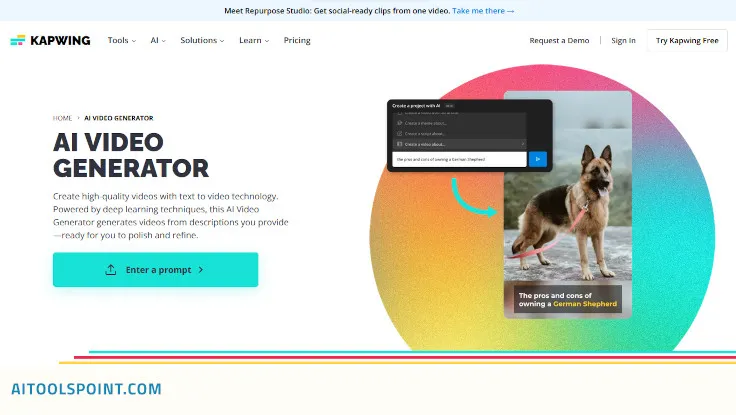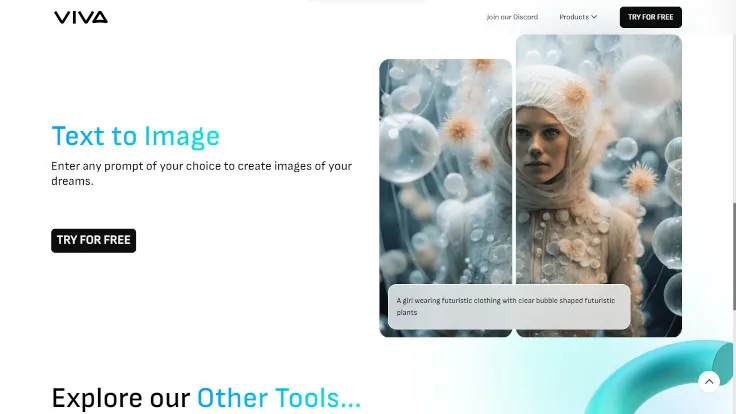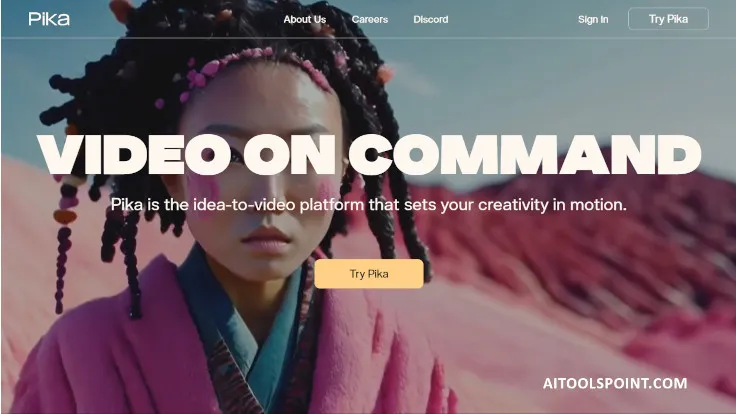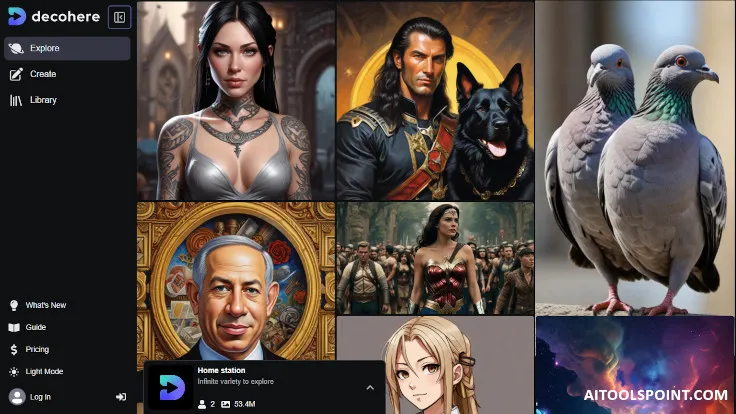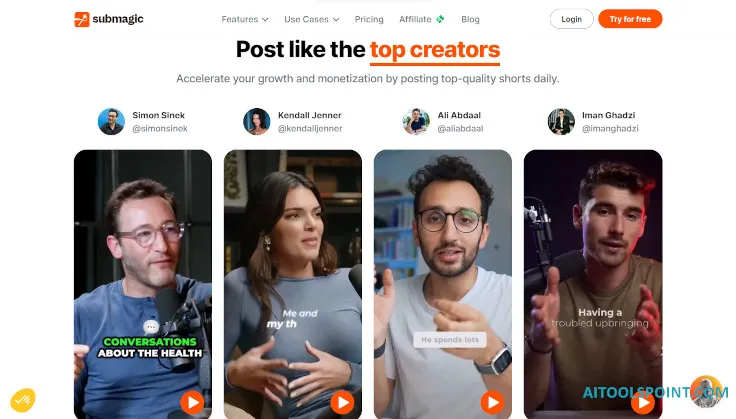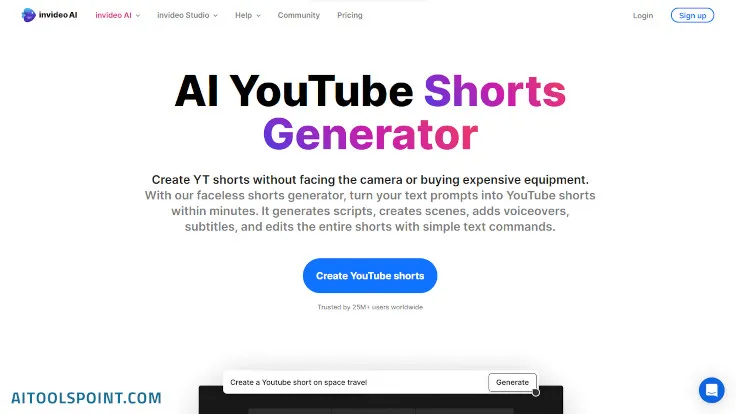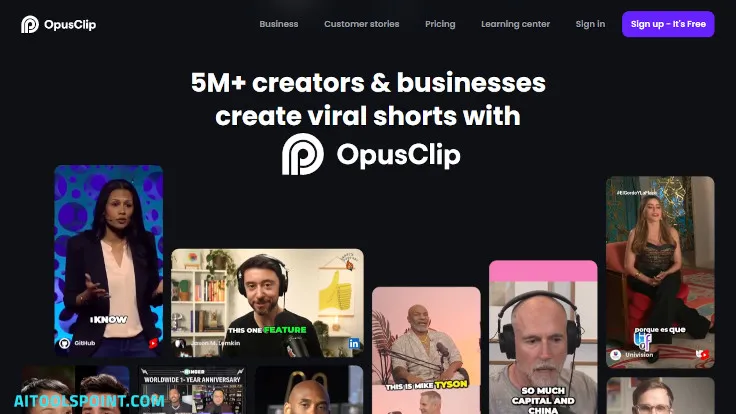Making Video Creation Easy: The Kapwing AI Video Generator
Creating videos can be hard and time-consuming, but the Kapwing AI Video Generator makes it super easy! Here’s how it works:
What Is It?
The Kapwing AI Video Generator is a tool that creates videos from text descriptions. It uses deep learning to generate high-quality videos, complete with clips, subtitles, background music, and transitions. Users can customize and edit these videos with Kapwing’s built-in editor, which offers over 100 features. The tool is designed for efficiency, enabling quick video creation suitable for various social media platforms. Kapwing also provides features like automatic subtitling, text-to-speech, and collaborative editing.
Cool Features
- Text-to-Video: Type a description, and the AI creates a video.
- Automatic Subtitles: It adds subtitles to your video automatically.
- Text-to-Speech: Converts text into spoken words for voiceovers.
- Background Music and Transitions: Adds music and smooth transitions between clips.
- Easy Editing: You can tweak the video with Kapwing’s simple editor.
- Team Collaboration: Work with friends or team members on the same video.
Why Use It?
- Saves Time: Quickly make videos without spending hours editing.
- User-Friendly: Simple enough for anyone to use, even if you’re not a tech expert.
- Cost-Effective: You don’t need to hire expensive editors or buy fancy software.
- Versatile: Perfect for social media, school projects, marketing, and more.
Use Cases for the Kapwing AI Video Generator
The Kapwing AI Video Generator is versatile and can be used in many different ways. Here are some practical use cases:
- Social Media Content: Quickly create engaging videos for platforms like Instagram, TikTok, and YouTube. Use it for vlogs, tutorials, or promotional content.
- Educational Videos: Teachers and students can make educational videos, presentations, and explainer videos. It simplifies the process of creating visual aids for learning.
- Marketing and Advertising: Businesses can generate professional-looking marketing videos to promote products, services, or events. It’s perfect for creating advertisements and social media campaigns.
- Personal Projects: Create videos for personal use, such as birthday greetings, travel diaries, or family memories. The AI helps in making these personal projects look polished.
- Content Creators and Influencers: Influencers can use it to create content consistently and quickly. It’s great for producing high-quality videos that attract and engage followers.
- News and Updates: Generate news update videos or announcement clips to share with audiences. It helps in keeping viewers informed with visually appealing content.
Getting Started
- Sign Up: Go to Kapwing AI Video Generator and create an account.
- Create a Project: Enter your text description, and the AI will make a video.
- Edit: Customize the video using the editor.
- Export and Share: Save your video and share it anywhere!
Conclusion
The Kapwing AI Video Generator is a powerful tool that makes video creation easy for various purposes, from social media and marketing to education and personal use. It’s designed to save time, simplify the process, and help users create professional-quality videos effortlessly.
Official Website: Kapwing AI Video Generator