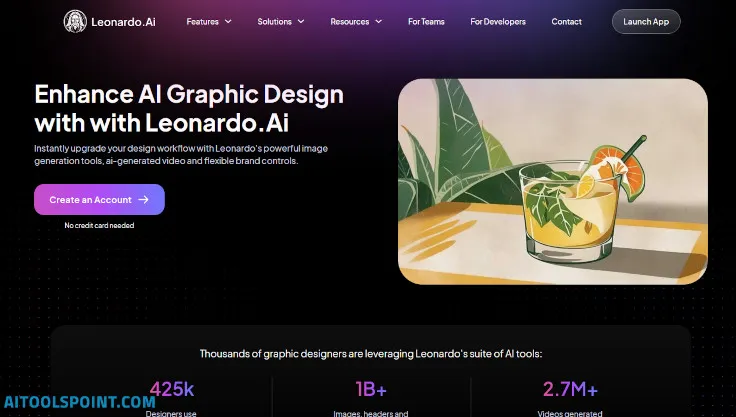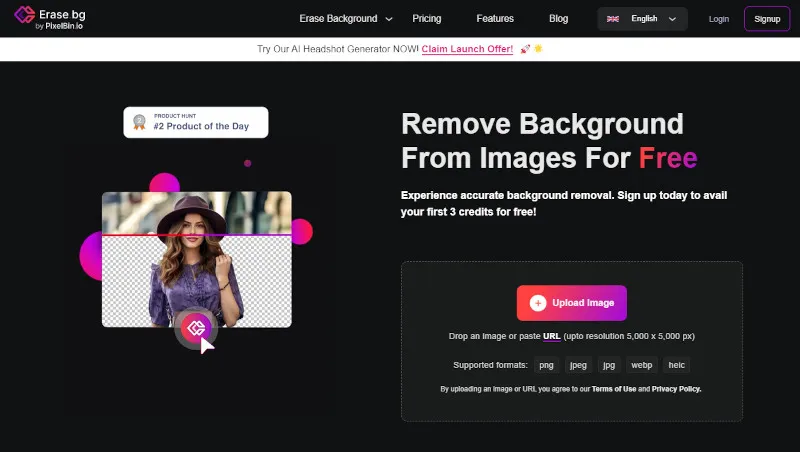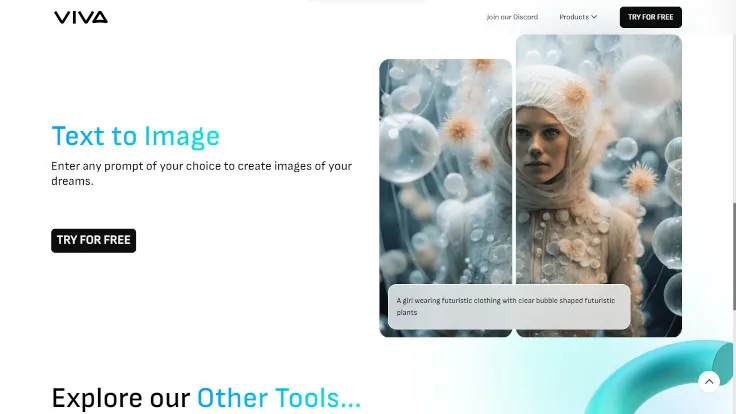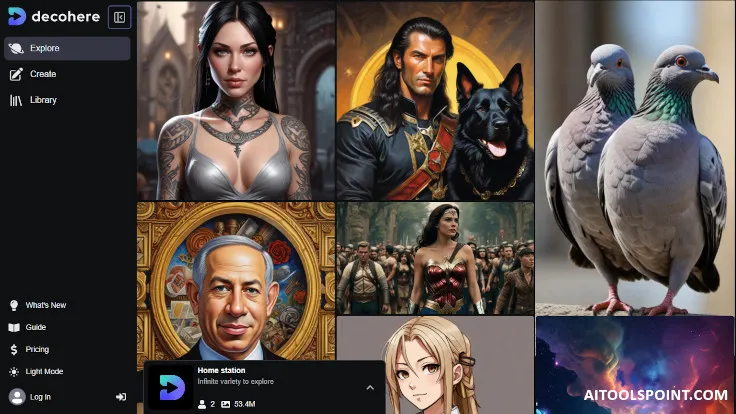What Is Leonardo AI?
Leonardo AI is a free image creation tool that uses generative AI to create images on demand. Users can enter text and image prompts to generate multiple images at once. Leonardo AI is like a magical artist’s toolbox powered by artificial intelligence. Imagine having a super-smart assistant who can create stunning images, environments, and concept art just by listening to your ideas.
How Does It Work?
- Text or Image Prompts: You tell Leonardo what you want—an epic dragon, a dreamy landscape, or even a futuristic city. You can describe it in words or show a picture.
- Generative AI Magic: Leonardo’s brain (which is basically a super-smart computer) takes your prompt and generates multiple images based on it. It’s like having an AI artist who paints with pixels!
- Styles Galore: Leonardo can create different styles—realistic, anime, fantasy, you name it! It’s like having a whole art studio at your fingertips.
Why Is It Cool?
- Instant Creativity: Leonardo helps you brainstorm ideas lightning-fast. Need a cool character for your story? Boom! Leonardo delivers.
- Endless Possibilities: Whether you’re a beginner or a pro, Leonardo lets you explore new horizons. Want a magical forest or a sci-fi spaceship? Leonardo’s got your back.
- Free and Fun: Yep, Leonardo is free to use! You can play around, experiment, and let your imagination run wild.
Getting Started with Leonardo.ai
Sign Up and Log In
- Visit the Website: Go to Leonardo.ai.
- Sign Up: Create an account by providing your email address and setting a password. Some platforms might also offer sign-up through social media accounts like Google or Facebook.
- Log In: Once your account is created, log in using your credentials.
Dashboard Overview
- After logging in, you’ll be taken to the dashboard. This is where you can access all the tools and features Leonardo.ai offers.
- Navigation Bar: Familiarize yourself with the navigation bar, which typically includes sections like Home, My Projects, Create, Templates, and Settings.
Using Leonardo.ai Features
Image Generation
- Select Image Generation: Click on the ‘Create’ or ‘Image Generation’ section.
- Set Parameters: Enter specific parameters for the image you want to create. This could include keywords, styles, colors, and other descriptive elements.
- Generate Image: Click the ‘Generate’ button to create the image. The AI will process your input and produce a new image based on your specifications.
- Review and Edit: Once the image is generated, you can review it and make any necessary adjustments using the editing tools provided.
Style Transfer
- Select Style Transfer: Go to the ‘Style Transfer’ section in the dashboard.
- Upload Images: Upload the base image (the one you want to transform) and the style image (the one whose style you want to apply).
- Apply Style: Click the ‘Apply Style’ button. The AI will blend the style of the second image with the content of the first image.
- Adjust Settings: Use sliders or other controls to adjust the intensity and other parameters of the style transfer until you achieve the desired effect.
Image Editing and Enhancement
- Select Image Editing: Navigate to the ‘Image Editing’ section.
- Upload Image: Upload the image you want to edit.
- Use Editing Tools: Utilize tools like background removal, color correction, and artistic effects to enhance your image.
Customization and Flexibility
- Customize Generated Content: After generating or editing an image, you can further customize it by adjusting parameters and using manual editing tools.
- Save Presets: Save your favorite settings and styles as presets for future use, ensuring consistency across multiple projects.
Creative Reality™ Studio
- Access the Studio: Click on the ‘Creative Reality™ Studio’ in the dashboard.
- Create Avatars: Upload a photo to create a digital avatar. The AI will generate a lifelike avatar based on the photo.
- Animate Avatars: Use the animation tools to make the avatar speak or express emotions. You can input text or voice commands for the avatar to mimic.
Templates
- Browse Templates: Go to the ‘Templates’ section to browse a variety of pre-made templates.
- Select a Template: Choose a template that fits your project needs.
- Customize Template: Edit the template by adding your own images, text, and styles.
Project Management
- Create Projects: Organize your work by creating projects. Each project can contain multiple images, styles, and edits.
- Collaborate: Share projects with team members or clients for collaboration. Use the platform’s collaboration tools to provide feedback and make joint edits.
Learning Resources
- Tutorials and Guides: Access tutorials and guides from the ‘Help’ or ‘Learning’ section. These resources can help you master the tools and features of Leonardo.ai.
- Community Forums: Join community forums to share tips, ask questions, and get advice from other users.
Practical Applications of Leonardo AI:
Leonardo AI is a powerful tool that lets you create stunning images, textures, and 3D assets. Leonardo AI’s image creation capabilities open the door to many different use cases. Here are some exciting ways it can be used:
- Gaming and Entertainment: Game developers and animators can use Leonardo AI to create concept art, character designs, and backgrounds. This speeds up the creative process and allows for more experimentation.
- T-Shirt Design: For e-commerce startups, Leonardo.AI generates unique and eye-catching designs for T-shirts and other merchandise. You can sell what you create without any restrictions!
- Marketing and Advertising: Leonardo.AI helps businesses create captivating visuals for online ads, social media posts, and email campaigns. It boosts engagement and brand visibility.
- Graphic Design: Whether it’s logos, banners, flyers, or infographics, Leonardo.AI streamlines the design process. Designers can focus on creativity while it handles the heavy lifting.
- Concept Art and Illustrations: Artists and designers can use Leonardo AI to create new pieces of art, generate design concepts, and explore different artistic styles. Artists can use Leonardo.AI to bring their ideas to life.
- Architecture and Interior Design: Leonardo.AI can assist in visualizing architectural concepts and interior spaces. Imagine exploring a virtual building before it’s even constructed!
- Education and Training: Educators can utilize AI-generated visuals to create engaging learning materials. It can also be used in training programs for artists and designers, providing a practical tool for learning and practice.
Remember, these are just a few of the exciting possibilities. Leonardo.AI is a versatile tool that sparks creativity across various industries!
Conclusion
Leonardo.ai is a powerful tool for creating and enhancing digital images. By following these steps, you can take full advantage of its features to generate stunning visuals, apply artistic styles, and make detailed edits. Whether you’re a professional or just starting out, Leonardo.ai offers the tools you need to bring your creative visions to life.