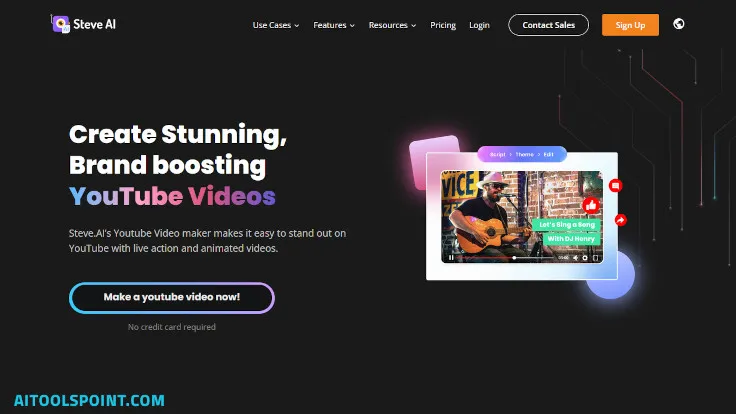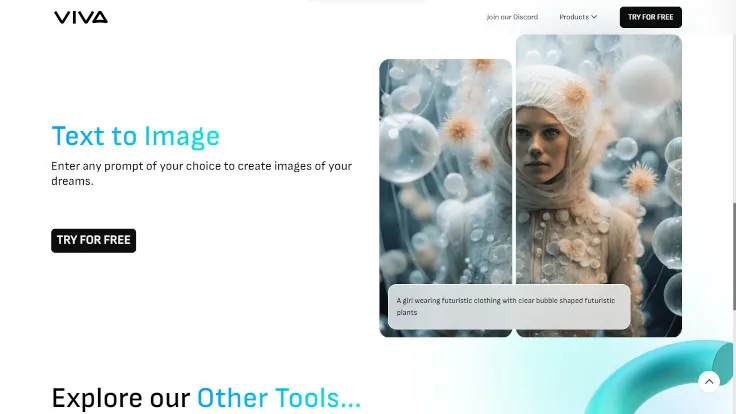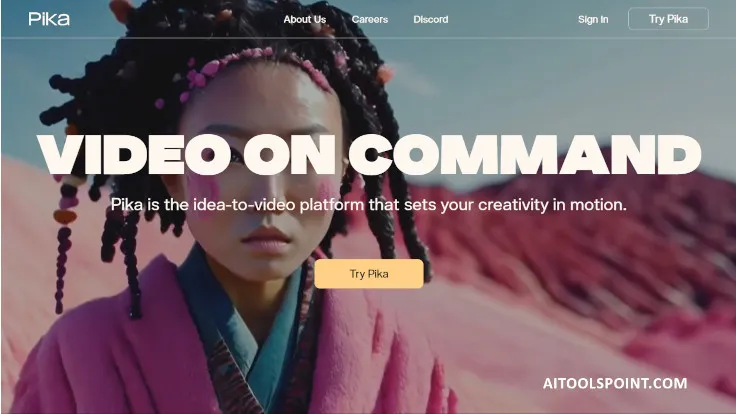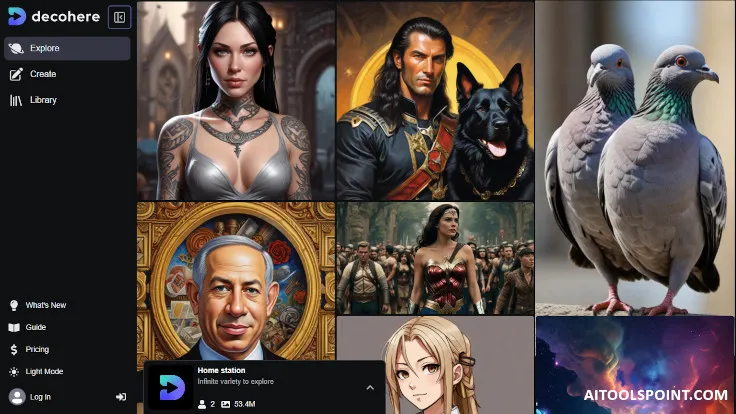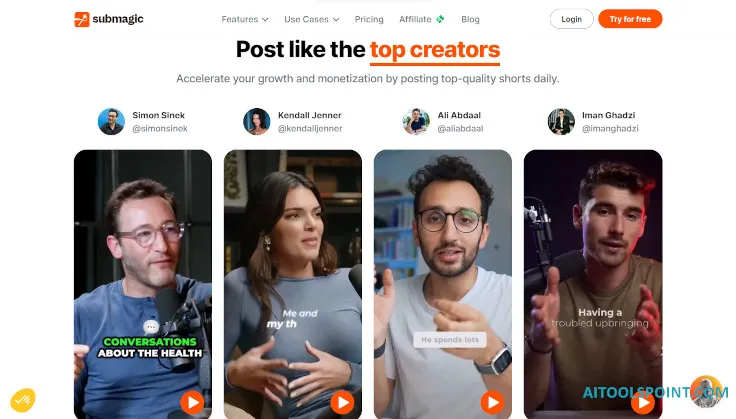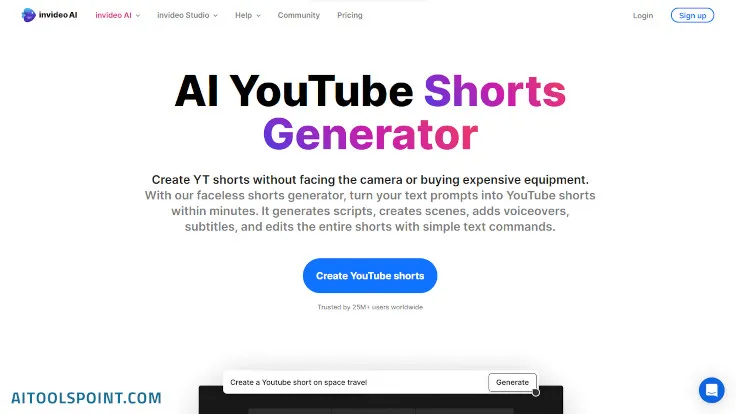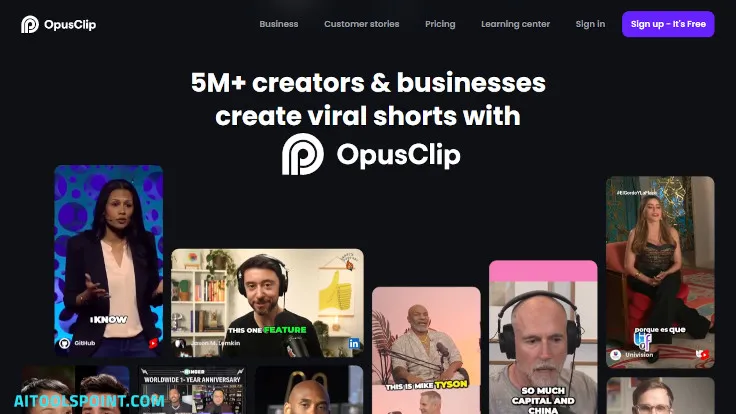Introduction
In the digital age, video content reigns supreme, and YouTube is at the forefront. Whether you’re a content creator, marketer, or business owner, having captivating videos is essential. Enter Steve.AI’s YouTube Video Maker, a powerful tool that empowers you to create professional videos without breaking a sweat.
What Is Steve.AI’s YouTube Video Maker?
Steve.AI’s YouTube Video Maker is an AI-driven platform designed to simplify video creation. Here’s what it offers:
- Customizable Templates: Choose from over 1000 custom YouTube video templates, including intros, outros, and ads. These templates cover various niches and styles, ensuring your videos align with your brand.
- Auto-Generated Scripts: Don’t worry about writer’s block! Steve.AI generates scripts for your videos, saving you time and effort. You can also upload your own script if you prefer.
- Rich Graphics and Music Assets: Access a library of high-quality graphics, videos, and music to enhance your videos. From eye-catching visuals to catchy tunes, Steve.AI has you covered.
- Easy Customization: Customize your videos effortlessly. Adjust colors, fonts, and layouts to match your brand identity. The intuitive workspace makes editing a breeze.
- Seamless Collaboration: Work across devices and collaborate with team members seamlessly. Whether you’re a solo creator or part of a team, Steve.AI ensures smooth collaboration.
How to Create Masterful YouTube Videos
Follow these steps to create outstanding YouTube videos using Steve.AI:
- Log In: Sign in to Steve.AI and choose either the “Live” or “Animation” category.
- Script Selection: Upload your script or select one from the sample scripts library. Steve.AI’s AI can even generate scripts for you.
- Template Choice: Pick a template that resonates with your video’s purpose. Whether it’s an intro, outro, or ad, Steve.AI has options for every scenario.
- Customize: Fine-tune the look and feel of your video. Add your brand colors, logo, and messaging. Remember, branding consistency matters!
- Save and Share: Once satisfied, save your video and share it with your audience. You’re now ready to engage viewers and boost your YouTube presence.
Best Practices for YouTube Videos
Remember these tips to create compelling content:
- Keep It Short and Sweet: Hook viewers quickly. Avoid lengthy introductions; viewers appreciate concise, engaging content.
- Add a Call-to-Action (CTA): Encourage viewers to subscribe, click links, or take specific actions. Use clear messaging in your video’s outro.
- Brand Your Videos: Consistency matters. Use your brand colors, fonts, and aesthetics across all videos.
Steve.AI’s YouTube Video Maker Pricing Plans
Basic Plan [Price: $20.00/month]
- 720p Video Resolution
- 5 Video Downloads/Month
- 10 Credits to use Premium Assets/Month
- 15 Credits for AI Image Generation/Month
- 10 Credits for Text to GenAI Video/Month
- Multiple Video Styles – Animation & Live-action
- Voice to Video (Podcast friendly)
- TalkingHead Videos (Training Videos)
- ChatGPT Integration
- No Steve AI Branding
- and much more…
Starter Plan [Price: $60.00/month]
- Everything in Basic, Plus
- 1080p Video Resolution
- 15 Video Downloads/Month
- 25 Credits to use Premium Assets/Month
- 20 Credits for AI Image Generation/Month
- 15 Credits for Text to GenAI Video/Month
- and much more…
Pro Plan [Price: $80.00/month]
- Everything in Starter, Plus
- 2K Video Resolution
- 40 Video Downloads/Month
- 50 Credits to use Premium Assets/Month
- 25 Credits for AI Image Generation/Month
- 25 Credits for Text to GenAI Video/Month
- Premium Support
- and much more…
Conclusion
Steve.AI’s YouTube Video Maker democratizes video production. Whether you’re a seasoned creator or a beginner, this tool empowers you to tell your story effectively. Start creating binge-worthy videos today!